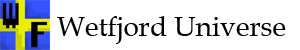How-to update your user gallery page
- 1. Go-to “Projects” by pressing here.
- 2. Select the one you see which represents your gallery page, and choose “Edit”.
- 3. To change the text – press the 3 lines on the left side on “DESCRIPTION”.
- 4. To change gallery, press the 3 lines where it says “GALLERY”
- 5. A window will pop-up, and you should select “Update gallery”.
- 6. Don’t do further changes other than adding images the gallery.
- 7. Press “Save & Exit” when you are done adding images.
- 8. Please “Preview” page before you submit it to ensure it looks correct.
- 9. When you are completely done, select “Submit for Review” on the right side.
Your updated content will not be published until reviewed by a mod.